Scrape LinkedIn Smarter. Reach Further. Pay Less.
Linrow lets you import leads from Sales Navigator, LinkedIn searches, event participants, and post engagers—all at 2x the value for half the price of other tools.
🎁 100 free credits—Try it now!
Start Your Free Trial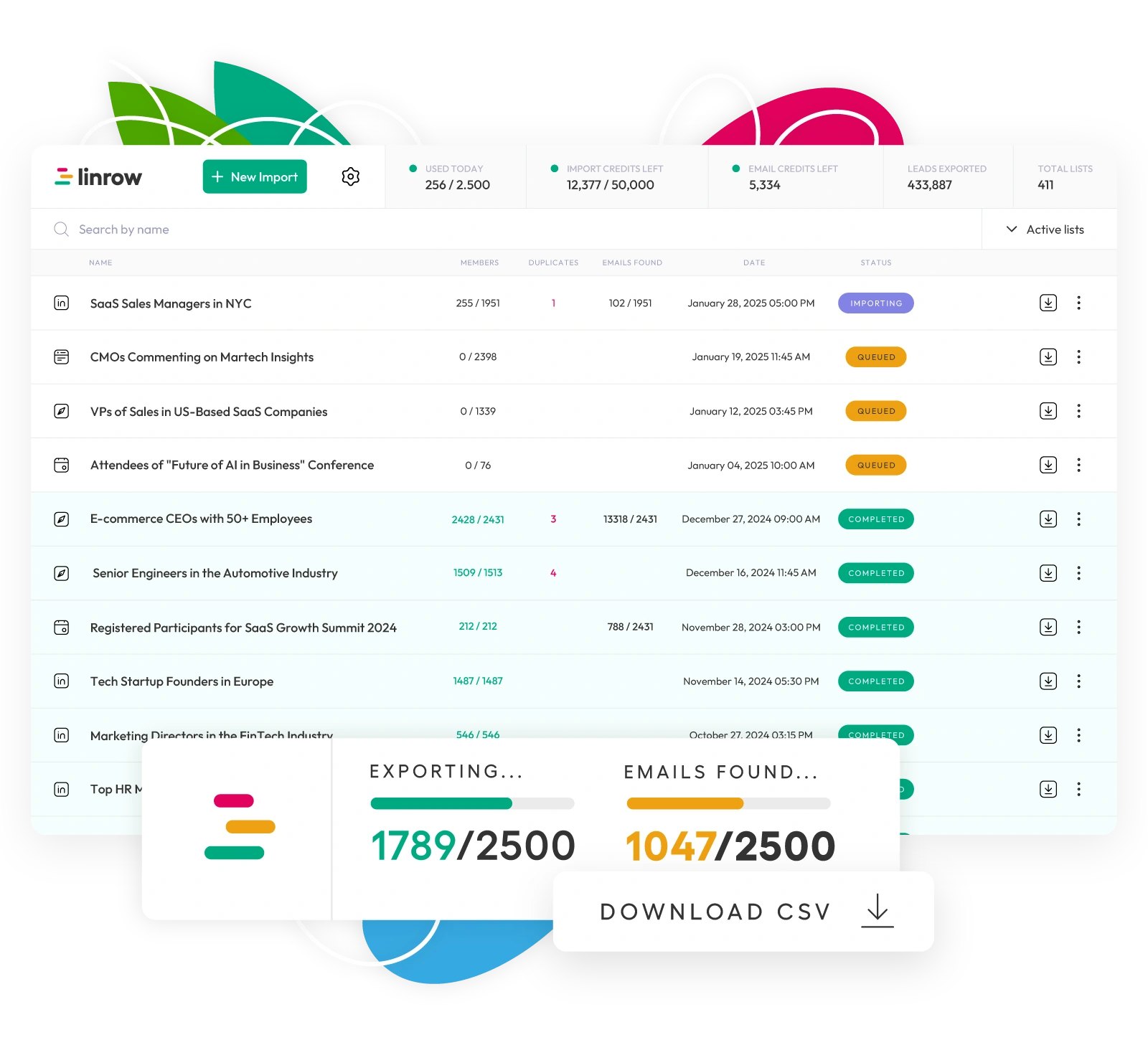
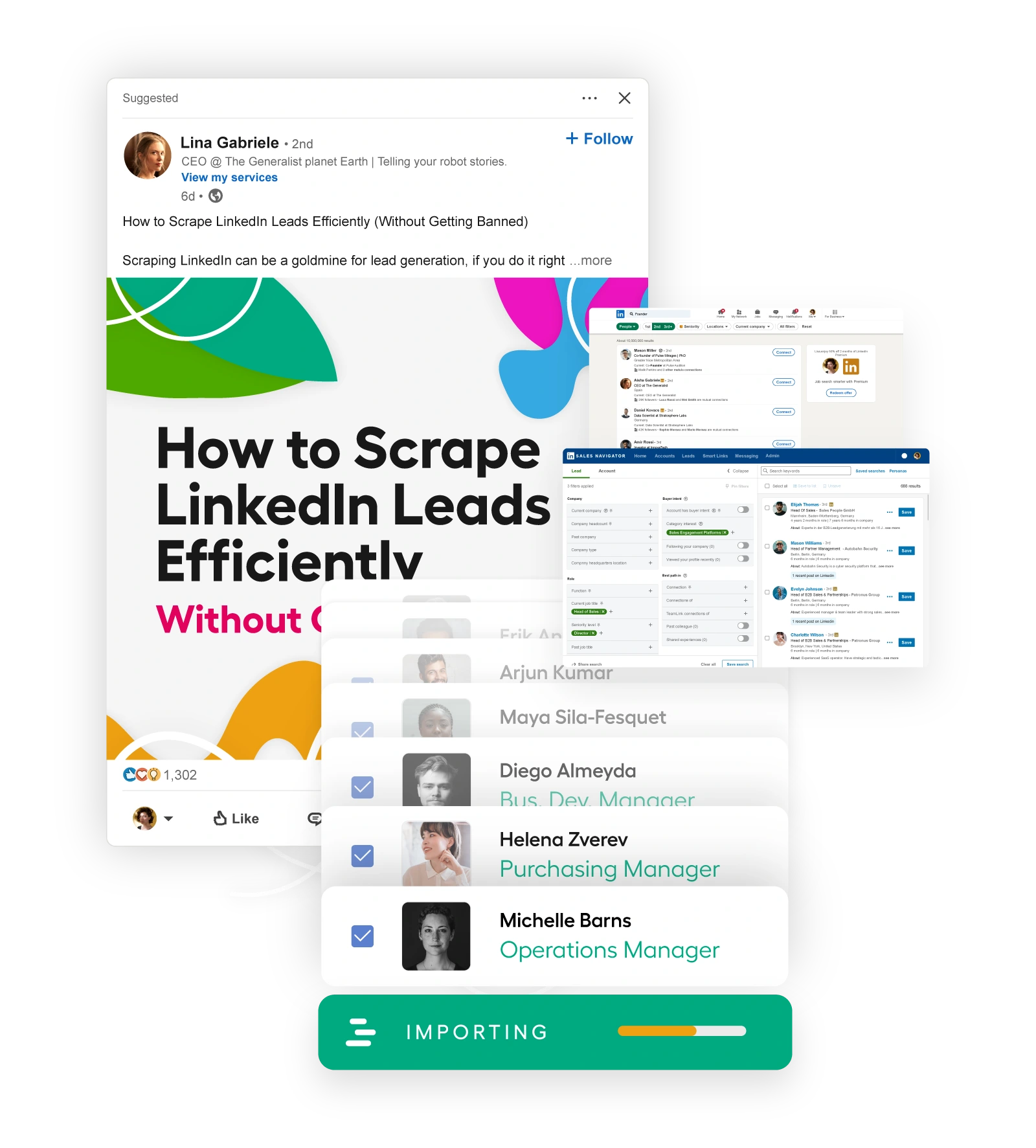
More Sources, More Leads—Fast & Efficient
Go Beyond Sales Navigator with Fast Scraping
Most scrapers stop at Sales Navigator. Linrow lets you extract high-intent leads quickly and efficiently from multiple LinkedIn sources.
- LinkedIn & Sales Navigator searches – Scrape up to 2,500 leads in minutes.
- Post likers & commenters – Engage with active users
- Event participants – Connect with professionals in your industry
🚀 More data, better targeting—without the wait.
Start Scraping SmarterCleaner Leads, Better Results
Smart Data Cleaning
Messy data can ruin your outreach. Linrow automatically cleans names to ensure a professional, error-free experience.
- Avoids duplicate imports for cleaner lists
- Removes special characters, symbols & emojis
- Prevents awkward formatting in emails & CRMs
- Ensures high-quality lead data
🚀 Your contacts, polished and ready to use.
Get Clean Leads Now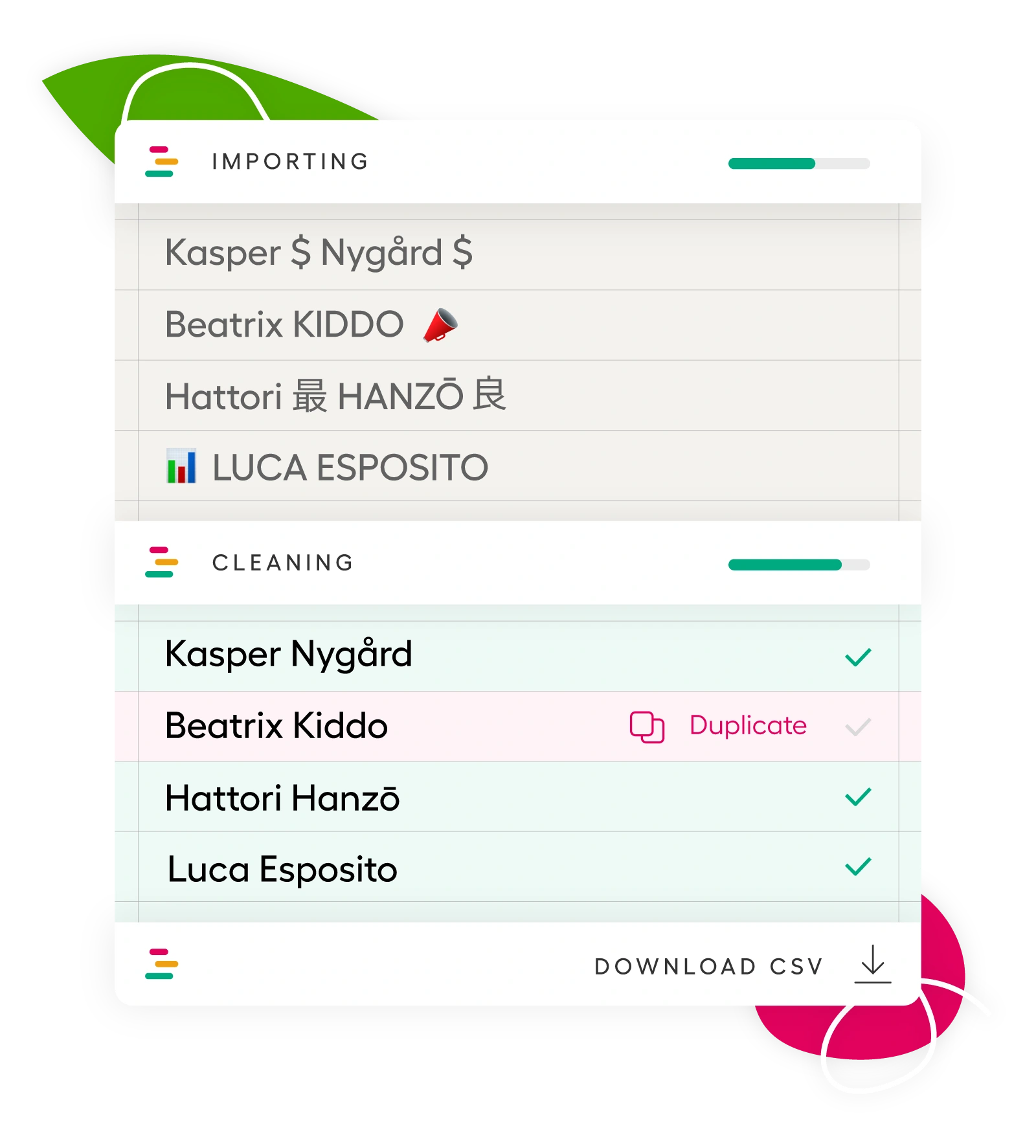
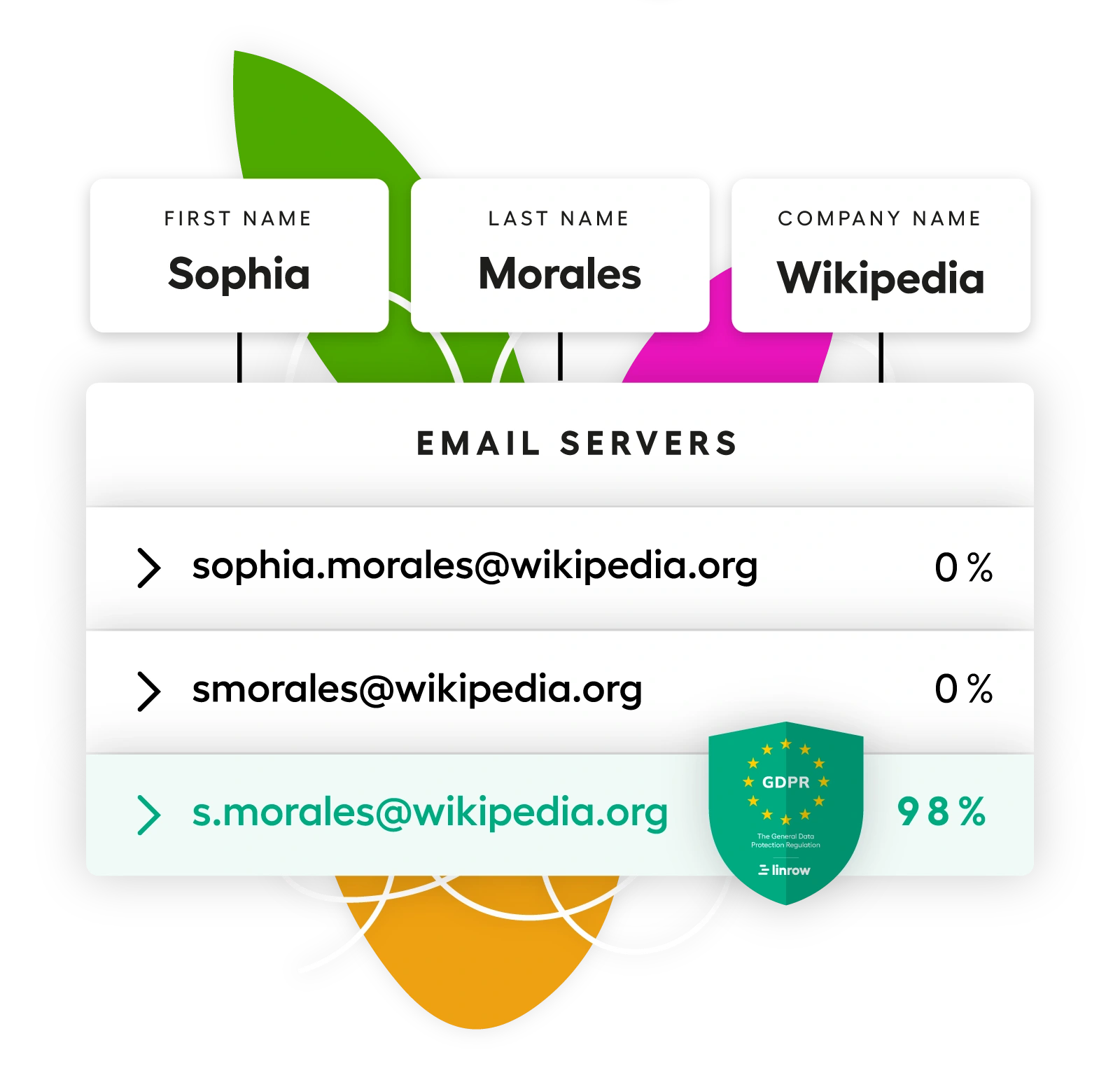
Verified Emails, Higher Response Rates
Find & Verify Emails
Linrow enriches your leads with verified emails, either during scraping or after export—giving you full control.
- Instant enrichment or post-export lookup
- 98% deliverability rate for verified emails
- Increase response rates & avoid bounces
- Fully GDPR-compliant
🚀 No manual effort, just accurate contacts.
Find Professional Emails Faster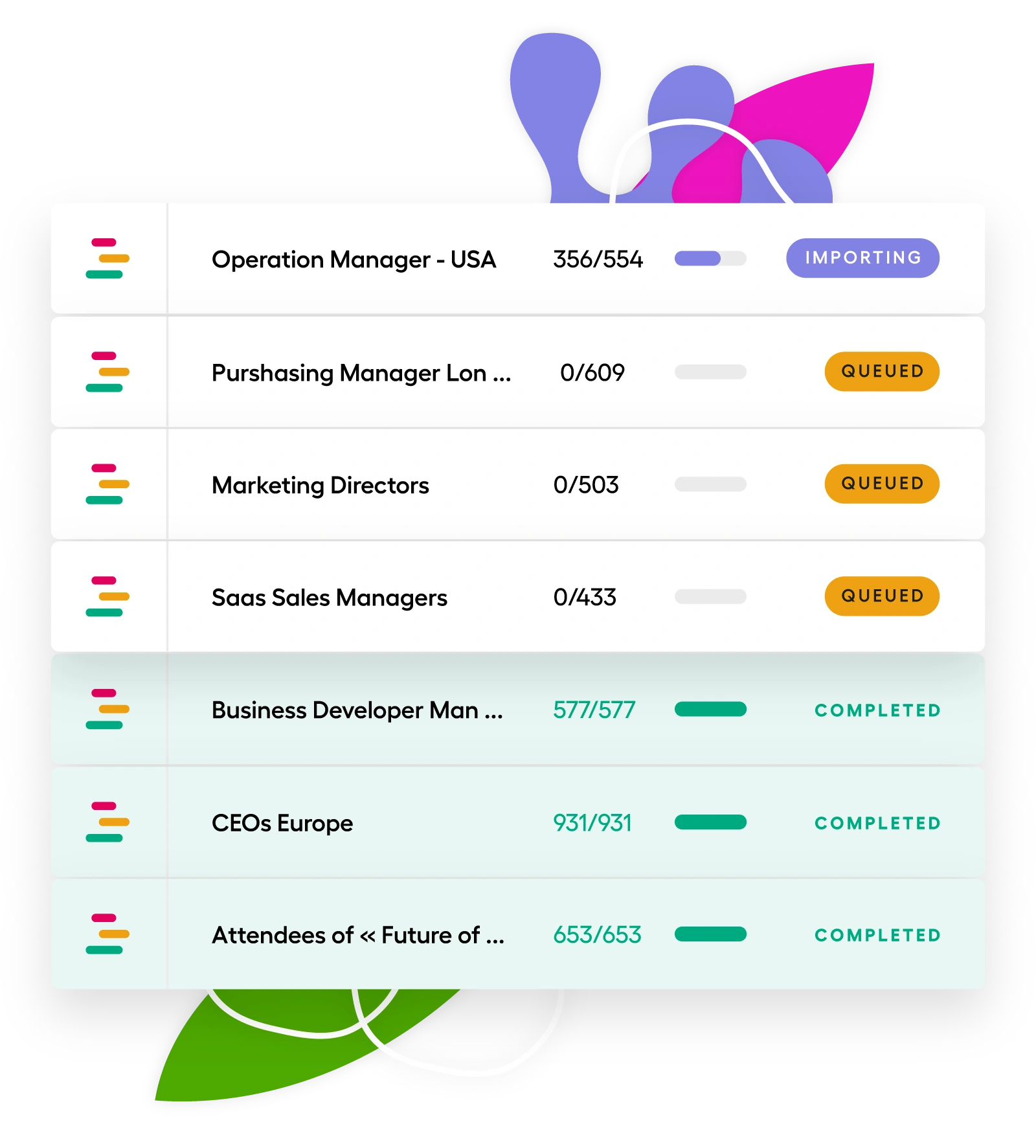
Scrape at Scale Without Risk
Advanced Safety Features
Linrow protects your LinkedIn account from restrictions and bans with built-in safeguards.
- Auto-pausing to stay within LinkedIn limits
- Throttled requests to mimic human behavior
- Queued lists – Automate imports without manual intervention
🚀 Scale your scraping without risks.
See Linrow in ActionEverything You Need in One Tool
Why Linrow?
Linrow combines multiple lead sources, automatic cleaning, email enrichment, and duplicate protection—all while keeping your LinkedIn account safe.
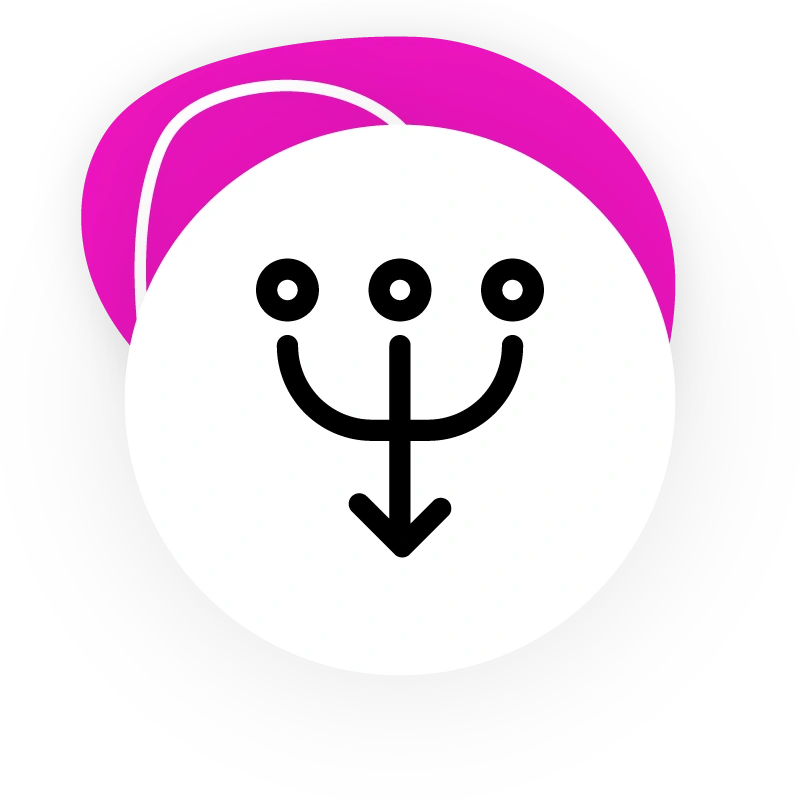
More sources
Reach leads others miss
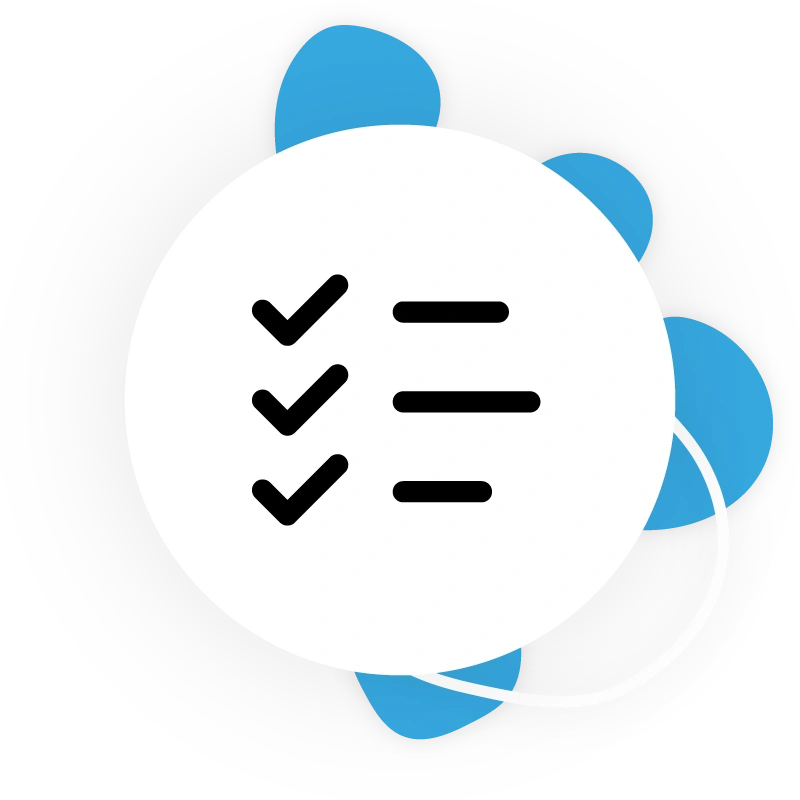
Clean data
Higher deliverability & better outreach

Verified emails
More replies, fewer bounces

Export-ready files
CSV compatibility for Google Sheets, Excel, and CRMs

Built-in safety
Scrape without limits or risks
🎁 100 free exports & 100 email credits included
Try Linrow Free TodayGot Questions? We’ve Got Answers
How many leads can I scrape daily with Linrow?
👉 With Sales Navigator, you can scrape up to 2,500 leads per search, with a monthly limit of 75,000 leads.
👉 With LinkedIn Search (without Sales Navigator), LinkedIn imposes a much lower daily limit of 100 leads per day.
Can I scrape people who liked or commented on a LinkedIn post?
👉 Yes! Linrow lets you scrape post likers and commenters to target engaged prospects easily.
Can I extract event attendees from LinkedIn?
👉 Yes! You can scrape participants of LinkedIn Events and target them in your outreach campaigns.
How does Linrow handle duplicate leads?
👉 Before starting an import, Linrow automatically detects leads that already exist in your imported lists and lets you choose how to handle them:
- ✅ Re-download them if you want to update your data.
- ✅ Skip them automatically to avoid duplicates.
This ensures you always have full control over your lead lists while keeping your data clean and organized.
Can I import a Sales navigator search with more than 2500 results?
👉 Even if your search shows a number of results greater than 2500, when you export that search to Linrow, only 2500 results will be exported. This is not due to a problem or limitation of Linrow but to a limitation of Sales Navigator. In fact, Sales Navigator does not allow you to see more than 100 pages of 25 results. We therefore advise you to refine your search criteria in order to always obtain search lists with fewer than 2500 results.
How does Linrow ensure account safety?
👉 Linrow includes built-in safeguards to prevent LinkedIn restrictions or bans:
- 🔒 Daily import limits with automatic pausing
- 🔒 Requests sent to linkedin by the Linrow servers go through localized proxies so that Linkedin does not notice any localization change
- 🔒 Time between import requests is randomized to mimic human behaviour
Do I need to be online when importing?
👉 No, imports are done in the cloud. However, Linrow uses your Linkedin connection cookies, si you should not log out of Linkedin as it would invalidate the cookies.
What formats are available for exporting my data?
👉 Linrow provides export-ready files in multiple formats:
- 🧾 CSV UTF-8 for Google Sheets, LibreOffice, and OpenOffice
- 🧾 CSV UTF-16 for Excel
Can I find professional emails after scraping?
👉 Yes! You can choose to enrich emails in real-time during scraping or later after export.
What is the email deliverability rate for verified contacts?
👉 Linrow ensures 98% deliverability for verified emails, so your outreach lands in inboxes.
Why don't I get many enriched emails sometimes?
👉 On average, the enrichment rate is 50%. It can sometimes reach 60%, sometimes 40%. However, for some searches, this rate may be much lower. For what ?
You should first know that Linrow searches professional emails. Enriched emails do not come from Linkedin data extraction. Moreover, there are very few professional emails accessible on Linkedin.
To find an email, the principle is to use the user's first and last name or company web domain. The system then tries to guess the email. And it will check with the email servers that the guessed email exists.
If the search to be enriched mainly contains users who do not have a company (freelancers) or companies that are not very active on the Web or do not have an email domain (restaurants), the system will not be able to find a professional email. Conversely, if we enrich a list of users whose companies are medium/large, technological, we can have very high enrichment rates (70%).
What does the free trial include?
👉 Linrow’s free trial provides 100 exports and 100 professional email credits, so you can experience its full potential before committing.
Is Linrow compliant with data privacy regulations?
👉 Yes, Linrow is fully GDPR-compliant and ensures that all data handling is secure.
How Does Linrow Compare?
See how Linrow stacks up against other LinkedIn scrapers and choose the best tool for your prospecting needs.

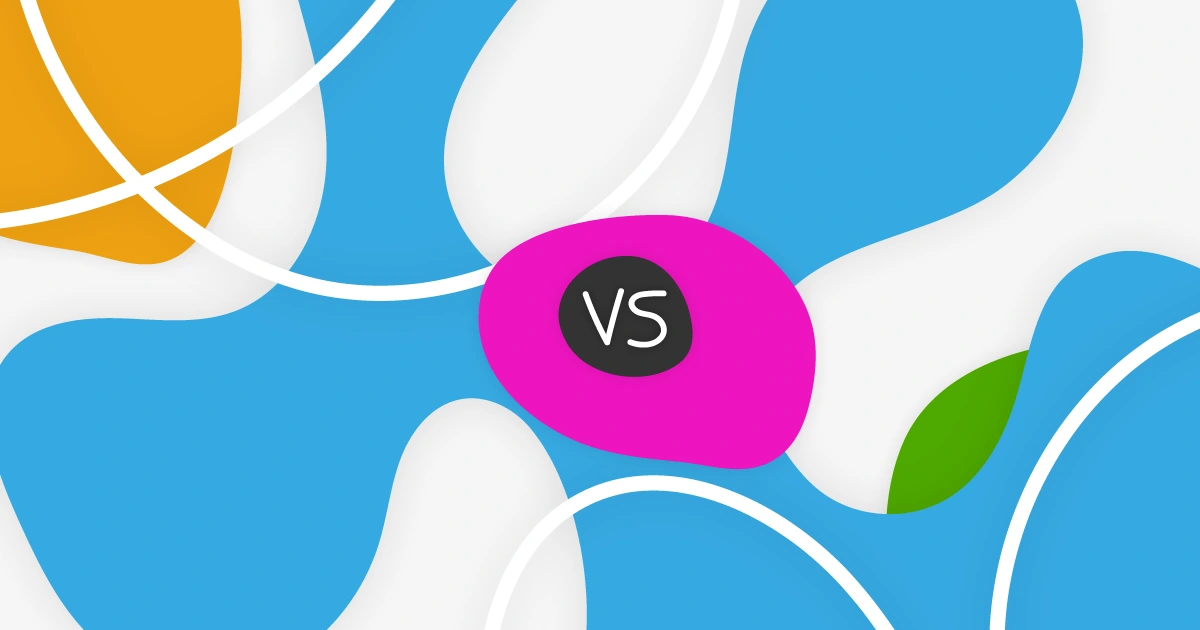
More Comparisons Coming Soon
We’re working on detailed comparisons with other tools.